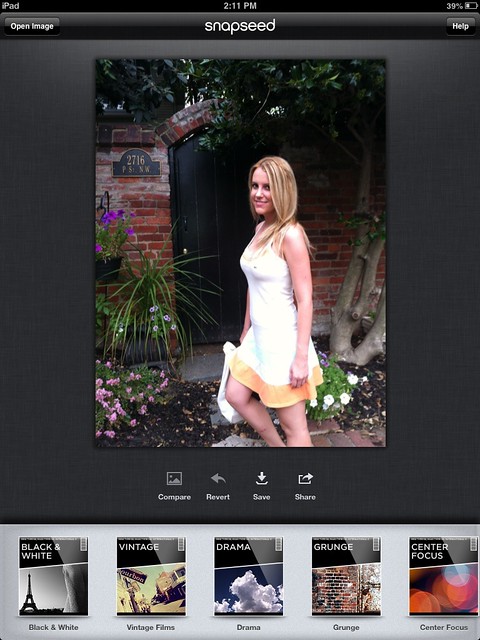
Snapseed is a dream of an app on the iPad – and now it’s free!
Snapseed is like Instagram’s bigger and more powerful brother. In addition to scores of faux film filters and frames, Snapseed can perform the kind of adjustments that you’d need Adobe Lightroom for. Crop, white balance, saturation, contrast, color correction, center focus, selective adjustment – it does much of what the Adobe product does but with a radically simpler interface. And a much smaller pricetag.
I like Drama. It’s one of the unique filters in Snapseed. It creates highly stylized images by pumping up the contrast and saturation. Grunge is another one, adding a beat-up texture to your image, as if it had been stored in a drawer for decades.
Over the summer, I did a photo shoot in Georgetown, using just an iPhone to capture the images and then Snapseed to edit them. My model was Lauren, a friend of mine. We started at the graceful Q Street Bridge over Rock Creek and then explored Georgetown side streets.
After the shoot, I edited from the comfort of my couch, using Snapseed. I cropped, fiddled with levels, tried and untried autocorrect, experimented with different filters, applied selective focus and, in less than an hour, I created some photos I was really happy with.
Here are some examples of the fun you can have with Snapseed.



Check out the whole set and get Snapseed today.