The best things in life come in small packages, like the Google Chromecast. This tiny bit of technology allows you to stream video from your iPad or iPhone to your TV.
And it was only $35. Here it is:
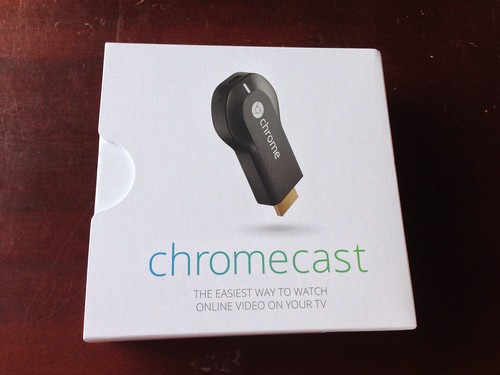
The box arrived ahead of schedule. Google said I’d get it in 5-10 business days; it was closer to five. I ordered a Chromecast the day it came out and got a 3-month Netflix credit to boot.
The packaging would make Steve Jobs proud – it was small and minimalist. Not quite the bento box simplicity of an Apple product but pretty close. You open the box and get this:

The dongle is the centerpiece, a phrase I never thought I’d one day write. The dongle is a little bit bigger than a compact flash stick and plugs into the HDMI port of your TV. It lights up when it does so:

Chromecast needs power – one thing that’s not really clear in the Google ads. A cord is attached to the dongle. You can plug it into a USB port or an old-fashioned electrical outlet (recommended).
Once it’s plugged-in, the real fun begins. I switched my TV to the HDMI channel and this screen appeared:
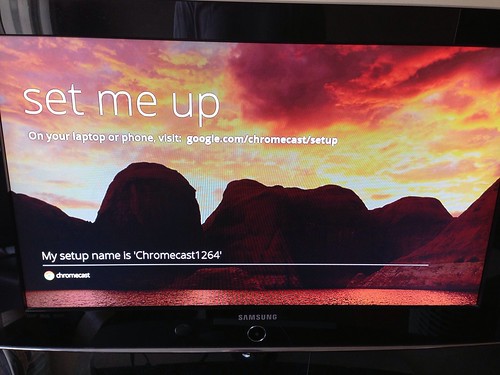
I picked up my iPad 2, my excitement building.
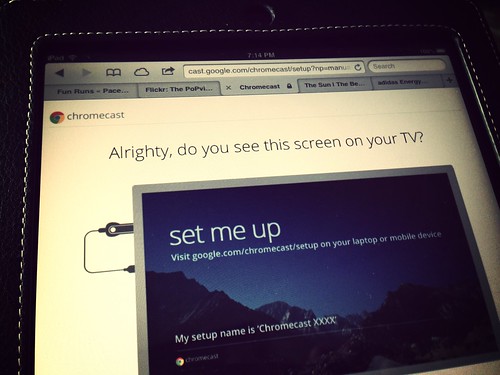
From here, it’s really simple. You just follow the instructions on the screen as it does its Google magic, connecting the Chromecast to your iPad. Takes about a minute. You need wifi, obviously. And you need to remember your wifi password (my only delay).
Then you’re done! I fired up the Netflix app and started watching Orange is the New Black, controlling the action from my iPad.
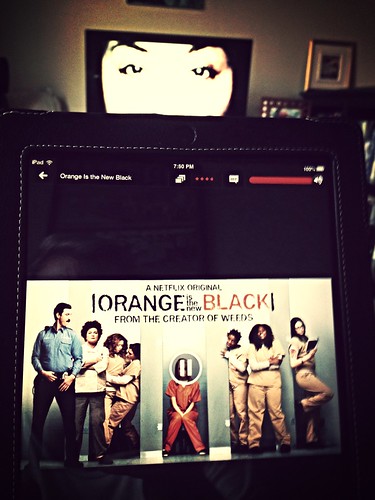
Conclusion
Should you get this? YES. Only $35 to stream videos from your i-device to your big screen TV? Why wouldn’t you get this?
I wanted the Chromecast so that I could get rid of my Nintendo Wii. I only use it for Netflix streaming. That’s one less thing cluttering up my living room.
This definitely has the feel of 1.o device. It works perfectly but lacks the polish of an Apple product. And you get the sense that future versions will offer more features. For example, there’s no Chromecast app for iPad which would bring together your viewing options. Instead, you have to know what you can stream. For the moment, it’s Netflix and YouTube. More options are coming, including Red Box, Vimeo and Pandora.
Spurred by the competition, I’m sure Apple will come up with something better and slicker and twice as expensive a year from now.
But, in the meantime, if you want to watch YouTube on your TV, or need something to stream Netflix, then get the Chromecast. It’s cheap, easy to use and works perfectly.
Well… that wasn’t the most exciting unboxing ever. Lol. Love my Chromecast though!
Well, I’m a movies lover. I found it helpful. Thanks for sharing this info!
That’s not a big deal for $35.
I like watching movies. It was useful to me. Thank you for supplying this data!